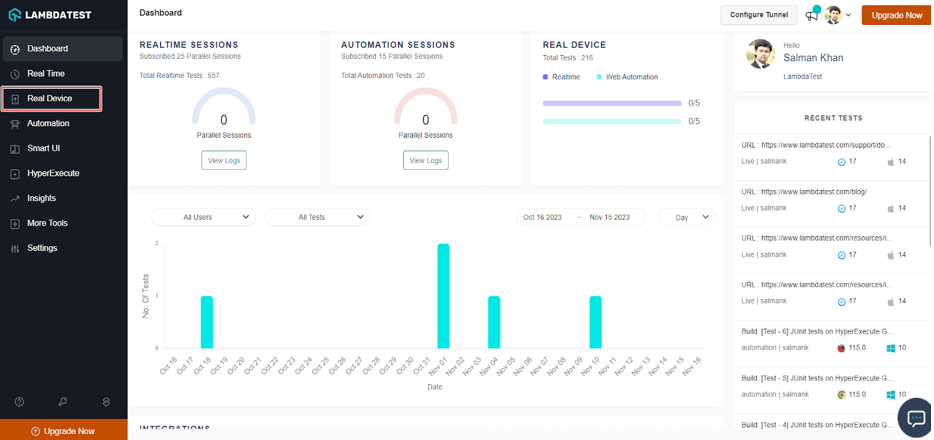Since its introduction by Apple in 2007, the iPhone hasn’t just served the purpose of a smartphone; it's been a technological marvel that blends cutting-edge hardware and sophisticated software to inspire further electronic advancement around the globe. iPhones demand proper operation and testing to consistently handle the weight of maintaining such high reputations.
To ensure this flawless operation, this is a comprehensive guide to exploring and understanding the intricate process of testing iPhone devices and providing consistency to its operation. You will also learn to test your apps on iPhone devices using a real device cloud.
Table of Contents
Setting Up the Testing Environment
iPhone Device Testing on the Cloud
Understanding iPhone Hardware
To discover the depths of iPhone testing, understanding every minute detail about the hardware becomes necessary. For better knowledge about the hardware components, it is important to thoroughly research the camera, sensors, battery, microphone, display, buttons, speakers, processors, network connectivity features like Wi-Fi, cellular, Bluetooth features, etc. These hardware components must be thoroughly understood, carefully tested, and cautiously passed to ensure the reliability and consistency of the iPhone's working.
Setting Up the Testing Environment
The testing environment setup plays a vital role in the quality of testing and, in turn, the quality and performance of the iPhone. Not only does it ensure the overall productivity and fluidity of the process, but it also boosts the accuracy and enhances results to a significant extent. Hence, offering higher and well-proven performance and quality to the customers and users of iPhone. The process of setting up the testing environment includes:
- Gather the appropriate tools
Tools are the central aspect of every engineering practice, and iPhone testing is no different. Testing requires the inclusion of both hardware and software tools to better test every component, feature, and facet of the iPhone individually or collectively on testing devices and computers.
Hardware:
- The first and most obvious is the physical iPhone device and its components.
- The testing device: a Mac computer with the latest operating system version duly installed.
Software:
- Xcode is installed in the macOS device.
- iOS simulator application.
- Mustering the iPhone force
A sackful of iPhones and the prototype required for the testing process. These must be of different models and/or iOS versions. This allows multi-feature testing of the iPhone and examines the compatibility of the testable across different versions and formats.
- Laying the foundation well
Preparing a safe and sufficiently large space on the testing computer is important to run the tests smoothly and check compatibility over different applications.
- Scripting the procedures & protocols
Define and describe the aspects and their respective testing procedures. A proper script must include the right set of rules, models, versions & components comprised in the process, and the threshold for results.
- Testing in multiple ambiance
Quality is defined by optimum performance, irrespective of the condition. To check the consistency of the iPhone in different conditions and ambiance. Stimulating irregular connections, inconsistent network speeds, bad weather, and harsh usage in various settings examine the seamlessness and versatility of the iPhone.
- Ensuring safe storage
The data collected throughout the testing process is dynamic and may be required in different stages. Hence, safe storage and proper data backup are extremely crucial.
- Enriching the team spirit
Holding together the team spirit while performing the testing process enhances efficiency to a great extent. Improving the flow of communication throughout the team and bifurcating individuals in their responsibilities is vital. It becomes important that every person involved in the testing process knows the findings, has the test results data, and has the authority to input their insights.
Types of iPhone Testing
From functional and compatibility testing to performance and security assessments, the various types of iPhone testing encompass a comprehensive evaluation process. Understanding and implementing these testing types in this dynamic landscape is essential for delivering high-quality iPhone applications that meet user expectations and adhere to Apple's stringent standards.
- Functional Testing
Coming in with a plethora of robust features, iPhone demands a thorough and versatile testing process. These features include direct component facets like camera, GPS, speakers, etc., or application-based facets like calling, texting, operating system interface, etc.
- Efficiency Testing
Testing should occur under high and diversified loads of battery, RAM, and ambiance to see the extent of efficiency in the working of the iPhone. Performance/efficiency testing also involves the effect of different loads and stresses on the battery life of the prototype.
- Compatibility Testing
Testing compatibility is usually done from the perspective of the software or applications. It involves checking App Store applications' compatibility with the testable iOS version, iPhone model, and screen size, style, and ratio.
- Security Testing
Security and malware prevention are among the more promising features of an iPhone. Thus, accurate and absolute testing of the iPhone prototype in terms of its ability to catch and resolve vulnerabilities.
- Interface testing
The user interface and experience testing are important to ensure the device's usability and seamlessness. In addition, it allows examination of the special accessibility features crafted by the developers.
- Spatial Testing
iPhones are popular devices used across the globe, and thus, the consistency of their performance across regions, languages, weather, etc., is important. Moreover, different cultures have different tacit or defined regulations of appropriation, and being an interactive device, keeping up with this cultural acceptance is necessary.
- Testing Updates
Testing is a dynamic process. With new models, features, components, software, and operating systems, the testing system also needs upgrades and changes.
- Network Testing
Network testing becomes important to ensure smooth and immaculate network systems, including Wi-Fi, cellular data, or Bluetooth. Networking is among the rudimentary aspects of an iPhone device, and its flawlessness is essential for the users.
Automated Testing
Testing is not essentially manual. Although analyzing the results and executing protocols are generally in the hands of testing engineers or other individuals with authority, the central testing process is run by automated tools. These tools are fed with the testing methodologies that they utilize step-by-step to display the testable’s response to different queries and conditions. Testing is a recurrent and dynamic task, and automation is the most practical and efficient way forward.
- Selection of Tool
A wide variety of testing platforms compatible with iOS are available. These include XCUITest, Appium, Calabash, Detox, XCTest, etc. Different tools have different prioritized test script acceptance, which the engineers must align with the testing process's demands and iPhone prototype.
- Generation of Script
Depending on the features and components available in the iPhone prototype, the testing script is crafted meticulously to achieve suitable and accurate testing results. The scripts are created in computer codes and languages compatible with the automation tool.
- Initiation of Tests
The test codes are ushered in the testing set-up, and mock user interactions are simulated at different loads and stresses. The methodology of UI simulation is broadly based on a pre-written framework, but changes are made as per the features offered by the model and responses shown during testing. This is a completely automated process and requires little to no manual involvement.
- Analysis of Responses
After initiating the scripts over the testable device, the tool compares the output results to the pre-written expected results fed in the scripts. The tool can, thus, calculate the errors, deviations, efficiency, and many other data structures and allow for further inspection.
- Formulation of Test Reports
After analyzing, comparing, and calculating the responses shown by the prototype to different simulated interactions, the automated tool creates a comprehensive report. This report includes percentage efficiency, bugs and errors, failed responses, speed of response, etc.
- Recurrent Modification of scripts
As stated earlier, testing is a dynamic process, and based on the test results and the variation in response of the device from the expected responses, testing scripts need to be continuously mended. Changing certain data approaches to achieve output or adding more testing scenarios to boost the accuracy are some ways in which modifications are made in the script.
- Sustaining of Tool
The tool must be updated with the new features, versions, patches, and device model type. Thus, maintenance of the testing tool is crucial to ensure consistency and precision in results.
User Experience Testing
User Experience Testing (UX Testing) teaches a systematic approach to improving user interaction within software. UX Testing is a vital aspect of the testing process as it ensures the proper usability of all facets of the device across different platforms and load categories. In addition, it boosts the iPhone device's efficiency, intuitiveness, and ease of use.
The step-by-step process of UX Testing includes:
- Crafting the cases
Creating a thorough set of UX test cases is important. These cases align a specific UI pathway inside the software application, making examining their experience easier and increasing efficiency methodologically.
- Simulation of UI
Interaction simulation is the central aspect of UX testing as it is the most direct action focusing on the user experience. While examining the responses of the prototype, the testing engineer would dump inputs similar to those of a user in real-time usage of the application. This evaluates the accuracy and usability of the system.
- Examination of Pathways
Applications can be simple single-screen GUI software or complex multi-layered ones. Testing the ease of navigation and systematic movement of the user through different facets inside of the application is, thus, crucial. This also eliminates any possibility of error in any branch of UX navigation.
- Assurance of Speed
Optimum speed between pathways or while launching the application is a key aspect of user interaction.
- Assessment of Interface
Design and aesthetics are the major attributes in many applications. Thus, analyzing the appropriateness of the color schemes, themes, patterns, animations, etc, is essential.
- Acceptance of Feedback
At their best, testers can only act like users, not be them. Thus, inculcating user feedback to ensure a better user experience is an obvious and important measure.
- Compatibility across platforms
UX Testing must be conducted across every version, platform, model, and even screen type to ensure the flawlessness of the applications over every single platform.
- Iterative Optimization
As per the responses received and discoveries made throughout the process of UX Testing, updates and modifications are made to the software code to enhance the user experience. The tests are reiterated until the ideal response is achieved on the simulation of the particular user inputs.
Documentation and Reporting
Recording the results and findings in every step of the testing process is a vital and intricate task. The documentation process involves a proper description of testing procedures and scripts (fed to the tools), the cases and conditions in which testing was performed, the respective results for the expected results, anomalous or serendipitous findings, and every other piece of information involved in the overall process.
The report is a useful piece of data for testers, users, and, more importantly, the stakeholders to grasp the process, results, and appropriateness of testing. Moreover, it becomes a foundation for the following testing engineers to incorporate into their testing process with suitable changes and modifications.
Regression Testing
Regression testing closes every scope of error and prevents any alteration in the smooth functioning of the software. It involves attributes like:
- Knowing the functioning of software
- Crafting the broad test cases and conditions
- Incorporating changes and modifications
- Implementing the thoroughly examined test cases
- Identifying and Eliminating bugs and error
- Juxtaposing responses to expected results
- Creating a priority list of modification, debugging, and optimization tasks that have emerged.
Continuous Improvement
It is a process similar to iterative refinement that ensures the apt functionality of the prototype through the recurrent execution of dynamic test cases while collecting feedback from testers, users, and stakeholders.
Adhering to Apple Guidelines
Despite its versatility, testers must ensure that the methodology of the testing process does not cross the bounds of the pre-dictated Apple Guidelines and ensure appropriateness with the iOS ecosystem and its expectations.
iPhone Device Testing on the Cloud
Rеal timе app tеsting is thе procеss of tеsting mobilе applications in rеal-timе on the cloud on real dеvicеs. LambdaTest stands out as a highly effective platform when it comes to iPhone device testing on the cloud. It harnesses the power of AI to orchestrate and execute tests, allowing you to conduct iOS app testing on a real device cloud seamlessly. Whether you prefer manual or automatic testing, LambdaTest supports popular frameworks like Appium and XCUITest to meet your needs.
Here are the steps to perform iPhone device testing on the LambdaTest cloud:
- Sign up or log in to LambdaTest and go to Real Device > App Testing from the dashboard.
- Click on the Apple icon and upload your app through your local system with the help of a public app, URL, app center, test flight, or App Store.
3. Click on Start after selecting the particular iOS device you want to run the test on.
It will launch a real device cloud that enables testers to test native apps on real devices. Therefore, it facilitates identifying and fixing bugs and glitches that might come up during testing.
Conclusion
To sum it up, testing iPhone devices is a long and complex process that is among the major reasons behind its renowned high performance and dependability. Using the above guide, you can carry out holistic testing, covering multiple aspects like speed, performance, compatibility, security, and usability.

How to Test Mobile Apps on iPhone 15 Series with LambdaTest
Ever since Apple came out with the iPhone 15 series, it has created a lot of buzz among smartphone users. From a business point of view, it's time for them to level up and ensure the smooth running of mobile applications and websites on the new series. No matter which digital offering the users interact with, they must have a smooth experience using the new iPhone 15.
All mobile, hybrid, and native apps encounter common issues like performance problems, loading issues, unresponsiveness of elements, resolution, responsiveness issues, etc. Businesses need to eliminate these issues for their customers by addressing them through testing mobile apps before they go out there in production.
In this article, we will learn how to test mobile apps on the iPhone 15 series on mobile device lab.

10 Best Practices for Successful Android App Testing
Quality is super crucial while developing an Android app. You’ve got to make sure your app works right, is fast enough, and gives users a great experience. If you don't test your app well, it could become buggy, slow, or confusing. Some key actions are crucial while testing an Android app to help make it foolproof. Of course, QA takes work, but it's worth putting out something incredible that users will want to use for the long haul.
Any organization venturing into the landscape of apps needs to be aware of how crucial testing is for its success. Businesses have access to a wide user base, with Android making up 70% of mobile users' operating systems. Did you know about 21% of millennials open an Android app more than 50 times daily? Moreover, 3.48 million+ apps are available in the Play Store. Hence, the need for a bug-free interface and usability! User expectations have been exceeded in the past few years. Therefore, businesses must amp up their mobile app testing game through proven best practices to navigate such a highly competitive landscape smoothly.
In this article, we will lay out the best practices for successful Android app testing to offer more clarity on how to test an Android app properly. Let’s dive into the details.

iPhone GSX Check
Are you seeking essential details about your iPhone's carrier network, warranty status, and other critical information? The iPhone GSX Check provides comprehensive insights into various aspects like simlock network, Find My iPhone status, warranty info, and more.

Important Factors When Selecting a Mobile Network Service Provider
Choosing a mobile network service provider for your mobile phone nowadays is daunting because you can choose from several options. However, selecting the best network service provider is vital because it will impact your communication and the overall network experience.

HOW TO CHECK IF A PHONE NUMBER IS ACTIVE
In this digital age, phone numbers have become an essential part of our lives. Whether you're trying to connect with a long-lost friend, confirming a business contact, or simply verifying a phone number's validity, it's crucial to know if a phone number is active. Fortunately, there are various methods and tools available to help you determine the status of a phone number. In this article, we will delve into the different techniques you can use to check if a phone number is active. So, if you're curious to learn more about this topic and discover the most effective ways to verify phone number activity, read on!

iPhone 15 Serial Number
How to check the iPhone 15 serial number? Does the iPhone 15 have a serial number? How many digits does the serial number have on the iPhone 15? Whether you're looking for answers to some of these questions or you're curious about what the iPhone 15 serial number means, you've come to the right place! Today, we're here to try and answer as many of your questions as we can about the iPhone 15 serial number - so stay tuned to learn more.

iPhone 15 - price, specifications, models, performance
Apple's smartphones are extremely popular devices around the world. Year after year, new versions are presented. Every few generations, the American manufacturer also decides to completely transform the appearance of the device, but this time we should not expect a major revolution. However, the changes may be important for potential buyers. See what we know about the new iPhone 15.

iPhone 15 Pro Max vs iPhone 15 Pro
Want to find out the differences between the iPhone 15 Pro Max vs iPhone 15 Pro? If so, you've come to the right place! Today we're going to walk you through the differences between these two iPhone models. Learn more about the iPhone 15 before you choose which one to buy.