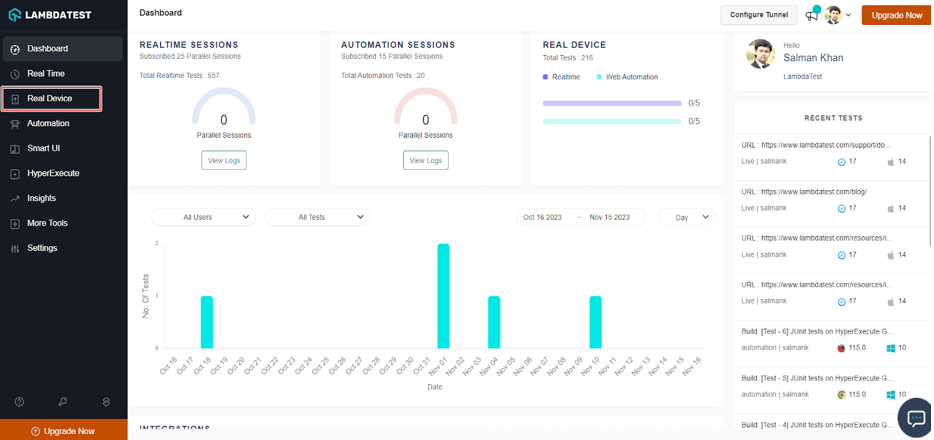Ever since Apple came out with the iPhone 15 series, it has created a lot of buzz among smartphone users. From a business point of view, it's time for them to level up and ensure the smooth running of mobile applications and websites on the new series. No matter which digital offering the users interact with, they must have a smooth experience using the new iPhone 15.
All mobile, hybrid, and native apps encounter common issues like performance problems, loading issues, unresponsiveness of elements, resolution, responsiveness issues, etc. Businesses need to eliminate these issues for their customers by addressing them through testing mobile apps before they go out there in production.
In this article, we will learn how to test mobile apps on the iPhone 15 series on mobile device lab.
Table of Contents
Benefits of App Testing on iPhones
Performing iPhone App Testing on the Cloud
Real-Time App Testing on iPhone 15 Series with LambdaTest
App Automation on iPhones 15 Series with LambdaTest
Reasons to Choose LambdaTest for iPhone 15 Series
Benefits of App Testing on iPhones
No matter which series Apple comes out with, thorough testing on iPhones is necessary for a business to retain its user base and grow exponentially. With 1.46 billion users across the globe in 2023, the demand for iPhones is ever-increasing. On that note, let's look at some benefits of mobile app testing on iPhones.
- High UI/UX usability
Quality assurance teams can test various iPhone devices, browsers, operating systems, and so on, according to the end user's perspective. It's all about checking the user-friendliness and usability of an app by simulating user behavior and testing its functionality and visual elements.
- Ensure proper functioning
Mobile app testing on iPhones enables a deep analysis of whether the app performs various functions without glitches or errors.
For instance, testers can easily check whether the end user can download the application smoothly to various versions of the iPhone, in this case, the iPhone 15 series. They can also find out whether the app is interacting as intended with the respective infrastructure.
- High user loyalty
It's obvious that when a mobile application's usability, performance, and functioning are flawless, it offers a positive and pleasant user experience. Therefore, end users are highly likely to continue using the app and even recommend it to their peers. As a result of a continuous good reputation, higher revenue will follow along.
- Identify security vulnerabilities
No matter how foolproof you try to make a mobile application, some security vulnerabilities always pass. Therefore, testing your app to identify security vulnerabilities such as unauthorized access or data leaks is a must to prevent potential data breaches.
- Lower development cost
Quickly identifying bugs or errors in a mobile application during the early development phases prevents the rising costs of fixing them later. Therefore, it results in an overall lower development cost.
Performing iPhone App Testing on the Cloud
If you're looking for a tool that helps you test on virtual and real devices, LambdaTest is one of the most efficient. It is an AI-powered tеst orchеstration and еxеcution platform that еmpowеrs you to conduct iOS app tеsting sеamlеssly on a rеal dеvicе cloud, whеthеr manually or automatically, using tеsting framеworks such as Appium and XCUITеst.
It gives you access to many iOS devices to test on different screen sizes, operating systems, etc. This, in turn, facilitates an efficient on-cloud testing process that delivers the highest quality mobile applications.
Features:
- Uploading .apk, .app, .ipa, and .zip files takes a single click for instant and hassle-free app testing.
- It also enables local testing before pushing your apps in the live environment.
- It offers in-depth test logs and insights to facilitate the quicker deployment of quality builds.
- Directly mark bugs on the LambdaTest platform.
- Integrate with various CI/CD tools as per requirements.
The best part is whether you're using automated or manual testing methods, LambdaTest can incorporate both.
Real-Time App Testing on iPhone 15 Series with LambdaTest
Rеal timе app tеsting is thе procеss of tеsting mobilе applications in rеal-timе on the cloud on real dеvicеs. Here are the steps to perform real-time app testing on iPhone 15 series using LambdaTest:
- Sign up or log in to LambdaTest and go to Real Device > App Testing from the dashboard.
2. Click on the Apple icon and upload your app through your local system with the help of a public app, URL, app center, test flight, or App Store.
3. Click on Start after selecting the particular iOS device you want to run the test on, in this case, the iPhone 15 series.
It will launch a real device cloud that enables testers to test native apps on real devices. Therefore, it facilitates identifying and fixing bugs and glitches that might come up during testing.
App Automation on iPhones 15 Series with LambdaTest
To showcase the process of automating iPhone apps using LambdaTest, we will utilize the Appium framework in conjunction with Java. It's important to note that LambdaTest is compatible with various programming languages and frameworks.
- Login to your LambdaTest account.
- Get your LambdaTest credentials (Username and Access Key) from the LambdaTest Profile dropdown > Account Settings > Password & Security.
- Install the Appium Java Client library.
- Ensure you can access the Android app (.apk or .aab file) or the iOS app (.ipa file).
- Upload your Android (.apk) or iOS (.ipa) application to LambdaTest servers.
- Clone the LambdaTest Appium Java GitHub repository and navigate to the code directory.
- Configure your test script by generating Appium capabilities for your automation script from the LambdaTest Automation Capabilities Generator.
- Create an XML file to run your test and define device capabilities.
- To debug and execute your test script, run the command iOSApp.java.
Reasons to Choose LambdaTest for iPhone 15 Series
If you're looking for a comprehensive and convenient testing solution with a whopping 3,000+ device and browser combinations, LambdaTest is bound to meet your expectations. Additionally, thanks to the wide range of testing options, such as browser testing, Selenium automation testing, visual regression testing and many more, this tool offers plenty of key features to improve the overall user experience. This, in turn, streamlines the entire testing process. On that note, let's look at these striking features.
- Test on Private or Public Cloud
With LambdaTest, you can easily access all iPhone 15 devices available 24/7 for your QA team. The best part is that you have your firewall to host these devices securely, and they also allow full customization for perfect alignment with unique workflow needs.
- Perform App Automation Testing on iPhone 15
You will be able to execute high test volumes with the mobile automation framework of your choice, including, but not limited to, Espresso, Appium, and so on. Since it seamlessly integrates with all popular CI/ CD tools, the deployment is faster than ever!
- Debug Real-World Scenarios
Identifying and troubleshooting problems in native and web mobile apps won't be a problem. Even if you're doing all of this in real-time, utilize videos, screenshots, app logs, network logs, device logs, and so on to pinpoint anomalies and easily resolve them for a better user interface.
- Test Biometric Authentication
The real device cloud offers immense support for iOS biometric authentication. The new features allow users to test the biometric authentication on iOS applications for the iPhone 15 series and other iOS platforms and devices.
- Geolocation Testing
Every profitable business takes original preferences into account before they go live, thanks to geolocation testing. LambdaTest allows QA teams to do this by testing on real devices. Therefore, this process ensures that your apps function as expected, thus offering your target market a highly personalized and customized experience.
- Native App Testing on iPhone 15 Simulator
If you're testing on the iPhone 15 simulator, you can pick from a wide array of iOS simulators for tablets, iPads, and iPhones. They cover all the different iOS versions, starting from legacy ones to the latest models. All in all, these simulators will enable you to comprehensively evaluate your application's UI, features, and functionality.
Conclusion
Testing on the new iPhone 15 series might seem complex due to the sheer variety of software and hardware variations. Moreover, since iOS app usage and internet use continue to skyrocket, it's vital to ensure valuable and bug-free apps, especially when Apple launches a new series.
But once you have an in-depth understanding of the kinds of tests to run and execute with effective tools, nothing can stop you from quickly delivering your apps with a more satisfactory user experience. Moreover, if you are using a platform as feature-rich as LambdaTest, performing extensive testing on various iPhone devices, including the iPhone 15 series, and delivering flawless UX to your audience would be a breeze.

iPhone Device Testing: A Complete Guide
Since its introduction by Apple in 2007, the iPhone hasn’t just served the purpose of a smartphone; it's been a technological marvel that blends cutting-edge hardware and sophisticated software to inspire further electronic advancement around the globe. iPhones demand proper operation and testing to consistently handle the weight of maintaining such high reputations.
To ensure this flawless operation, this is a comprehensive guide to exploring and understanding the intricate process of testing iPhone devices and providing consistency to its operation. You will also learn to test your apps on iPhone devices using a real device cloud.

10 Best Practices for Successful Android App Testing
Quality is super crucial while developing an Android app. You’ve got to make sure your app works right, is fast enough, and gives users a great experience. If you don't test your app well, it could become buggy, slow, or confusing. Some key actions are crucial while testing an Android app to help make it foolproof. Of course, QA takes work, but it's worth putting out something incredible that users will want to use for the long haul.
Any organization venturing into the landscape of apps needs to be aware of how crucial testing is for its success. Businesses have access to a wide user base, with Android making up 70% of mobile users' operating systems. Did you know about 21% of millennials open an Android app more than 50 times daily? Moreover, 3.48 million+ apps are available in the Play Store. Hence, the need for a bug-free interface and usability! User expectations have been exceeded in the past few years. Therefore, businesses must amp up their mobile app testing game through proven best practices to navigate such a highly competitive landscape smoothly.
In this article, we will lay out the best practices for successful Android app testing to offer more clarity on how to test an Android app properly. Let’s dive into the details.

iPhone GSX Check
Are you seeking essential details about your iPhone's carrier network, warranty status, and other critical information? The iPhone GSX Check provides comprehensive insights into various aspects like simlock network, Find My iPhone status, warranty info, and more.

Important Factors When Selecting a Mobile Network Service Provider
Choosing a mobile network service provider for your mobile phone nowadays is daunting because you can choose from several options. However, selecting the best network service provider is vital because it will impact your communication and the overall network experience.

HOW TO CHECK IF A PHONE NUMBER IS ACTIVE
In this digital age, phone numbers have become an essential part of our lives. Whether you're trying to connect with a long-lost friend, confirming a business contact, or simply verifying a phone number's validity, it's crucial to know if a phone number is active. Fortunately, there are various methods and tools available to help you determine the status of a phone number. In this article, we will delve into the different techniques you can use to check if a phone number is active. So, if you're curious to learn more about this topic and discover the most effective ways to verify phone number activity, read on!

iPhone 15 Serial Number
How to check the iPhone 15 serial number? Does the iPhone 15 have a serial number? How many digits does the serial number have on the iPhone 15? Whether you're looking for answers to some of these questions or you're curious about what the iPhone 15 serial number means, you've come to the right place! Today, we're here to try and answer as many of your questions as we can about the iPhone 15 serial number - so stay tuned to learn more.

iPhone 15 - price, specifications, models, performance
Apple's smartphones are extremely popular devices around the world. Year after year, new versions are presented. Every few generations, the American manufacturer also decides to completely transform the appearance of the device, but this time we should not expect a major revolution. However, the changes may be important for potential buyers. See what we know about the new iPhone 15.

iPhone 15 Pro Max vs iPhone 15 Pro
Want to find out the differences between the iPhone 15 Pro Max vs iPhone 15 Pro? If so, you've come to the right place! Today we're going to walk you through the differences between these two iPhone models. Learn more about the iPhone 15 before you choose which one to buy.