The Find Device Status is one most important info to check before buying a second-hand XIAOMI. We provide completely free service to check Mi Cloud information. Let's check out if your XIAOMI is locked and let's make sure that your device is protected. You are only a few steps away from checking the security and Mi Cloud status of any XIAOMI device!
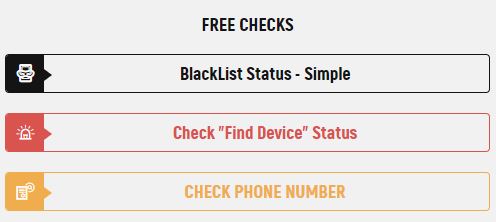
We also encourage you to check the Mi Cloud Status if you lost your Xiaomi phone. In that case, you should lock the device associated with the Xiaomi account. By using our info you can make sure that the Find Device feature was activated correctly. It will allow you to locate your phone and keep your data safe.
How to Check Find Device Status by using IMEI Number?
- First of all, let's open the IMEI.info website.
- Afterward, enter the IMEI Number of your XIAOMI and use CHECK button.
- The page with XIAOMI info should pop up. Let’s find here the FREE CHECKS tab.
- Here you can use different check service. In order to get Mi Cloud status choose Check "Find Device" Status
- Confirm the operation by tapping on Check XIAOMI "Find Device" Status
- Wait for the XIAOMI Mi Cloud report.
- The information about Find Device Status should appear on the screen.
What information you can get from XIAOMI Find Device Report?
- Find Device Status - it could be ON or OFF. It is the information about the activation of Mi Cloud security feature.
- Protection Information- it could be PROTECTED or UNPROTECTED.
If the device with this IMEI number has been associated with XIAOMI account the phone has the security features which can be used in order to protected data, remotely hard reset or locate XIAOMI. Just take a look at the example of such results:
- PROTECTED
- UNPROTECTED
Is it possible to remove XIAOMI Mi Cloud Lock?
Yes, you can unlock XIOAMI device and remove Find Device protection. The Mi Cloud removing process can be accomplished by using the IMEI Number. If you would like to turn off your XIAOMI Mi Cloud protection we recommend you to use this service: XIAOMI Unlock Service
Check out our other instructions about XIAOMI Mi Cloud Protection:
- How to Unlock Xioami Device - Mi Cloud Remove Information
- How to Protect Xiaomi Device - Secure your phone by Mi Cloud Security
UPDATE: If you want to check the Xiaomi Warranty Status you can use our Xiaomi Warranty Status & More Check. For Xiomi Warranty & Activation Status check we are offering always working, paid service. Just enter your IMEI below and make an order:

iPhone Device Testing: A Complete Guide
Since its introduction by Apple in 2007, the iPhone hasn’t just served the purpose of a smartphone; it's been a technological marvel that blends cutting-edge hardware and sophisticated software to inspire further electronic advancement around the globe. iPhones demand proper operation and testing to consistently handle the weight of maintaining such high reputations.
To ensure this flawless operation, this is a comprehensive guide to exploring and understanding the intricate process of testing iPhone devices and providing consistency to its operation. You will also learn to test your apps on iPhone devices using a real device cloud.

How to Test Mobile Apps on iPhone 15 Series with LambdaTest
Ever since Apple came out with the iPhone 15 series, it has created a lot of buzz among smartphone users. From a business point of view, it's time for them to level up and ensure the smooth running of mobile applications and websites on the new series. No matter which digital offering the users interact with, they must have a smooth experience using the new iPhone 15.
All mobile, hybrid, and native apps encounter common issues like performance problems, loading issues, unresponsiveness of elements, resolution, responsiveness issues, etc. Businesses need to eliminate these issues for their customers by addressing them through testing mobile apps before they go out there in production.
In this article, we will learn how to test mobile apps on the iPhone 15 series on mobile device lab.

10 Best Practices for Successful Android App Testing
Quality is super crucial while developing an Android app. You’ve got to make sure your app works right, is fast enough, and gives users a great experience. If you don't test your app well, it could become buggy, slow, or confusing. Some key actions are crucial while testing an Android app to help make it foolproof. Of course, QA takes work, but it's worth putting out something incredible that users will want to use for the long haul.
Any organization venturing into the landscape of apps needs to be aware of how crucial testing is for its success. Businesses have access to a wide user base, with Android making up 70% of mobile users' operating systems. Did you know about 21% of millennials open an Android app more than 50 times daily? Moreover, 3.48 million+ apps are available in the Play Store. Hence, the need for a bug-free interface and usability! User expectations have been exceeded in the past few years. Therefore, businesses must amp up their mobile app testing game through proven best practices to navigate such a highly competitive landscape smoothly.
In this article, we will lay out the best practices for successful Android app testing to offer more clarity on how to test an Android app properly. Let’s dive into the details.

iPhone GSX Check
Are you seeking essential details about your iPhone's carrier network, warranty status, and other critical information? The iPhone GSX Check provides comprehensive insights into various aspects like simlock network, Find My iPhone status, warranty info, and more.

HOW TO CHECK IF A PHONE NUMBER IS ACTIVE
In this digital age, phone numbers have become an essential part of our lives. Whether you're trying to connect with a long-lost friend, confirming a business contact, or simply verifying a phone number's validity, it's crucial to know if a phone number is active. Fortunately, there are various methods and tools available to help you determine the status of a phone number. In this article, we will delve into the different techniques you can use to check if a phone number is active. So, if you're curious to learn more about this topic and discover the most effective ways to verify phone number activity, read on!

iPhone 15 Serial Number
How to check the iPhone 15 serial number? Does the iPhone 15 have a serial number? How many digits does the serial number have on the iPhone 15? Whether you're looking for answers to some of these questions or you're curious about what the iPhone 15 serial number means, you've come to the right place! Today, we're here to try and answer as many of your questions as we can about the iPhone 15 serial number - so stay tuned to learn more.

iPhone 15 - price, specifications, models, performance
Apple's smartphones are extremely popular devices around the world. Year after year, new versions are presented. Every few generations, the American manufacturer also decides to completely transform the appearance of the device, but this time we should not expect a major revolution. However, the changes may be important for potential buyers. See what we know about the new iPhone 15.

iPhone 15 Pro Max vs iPhone 15 Pro
Want to find out the differences between the iPhone 15 Pro Max vs iPhone 15 Pro? If so, you've come to the right place! Today we're going to walk you through the differences between these two iPhone models. Learn more about the iPhone 15 before you choose which one to buy.

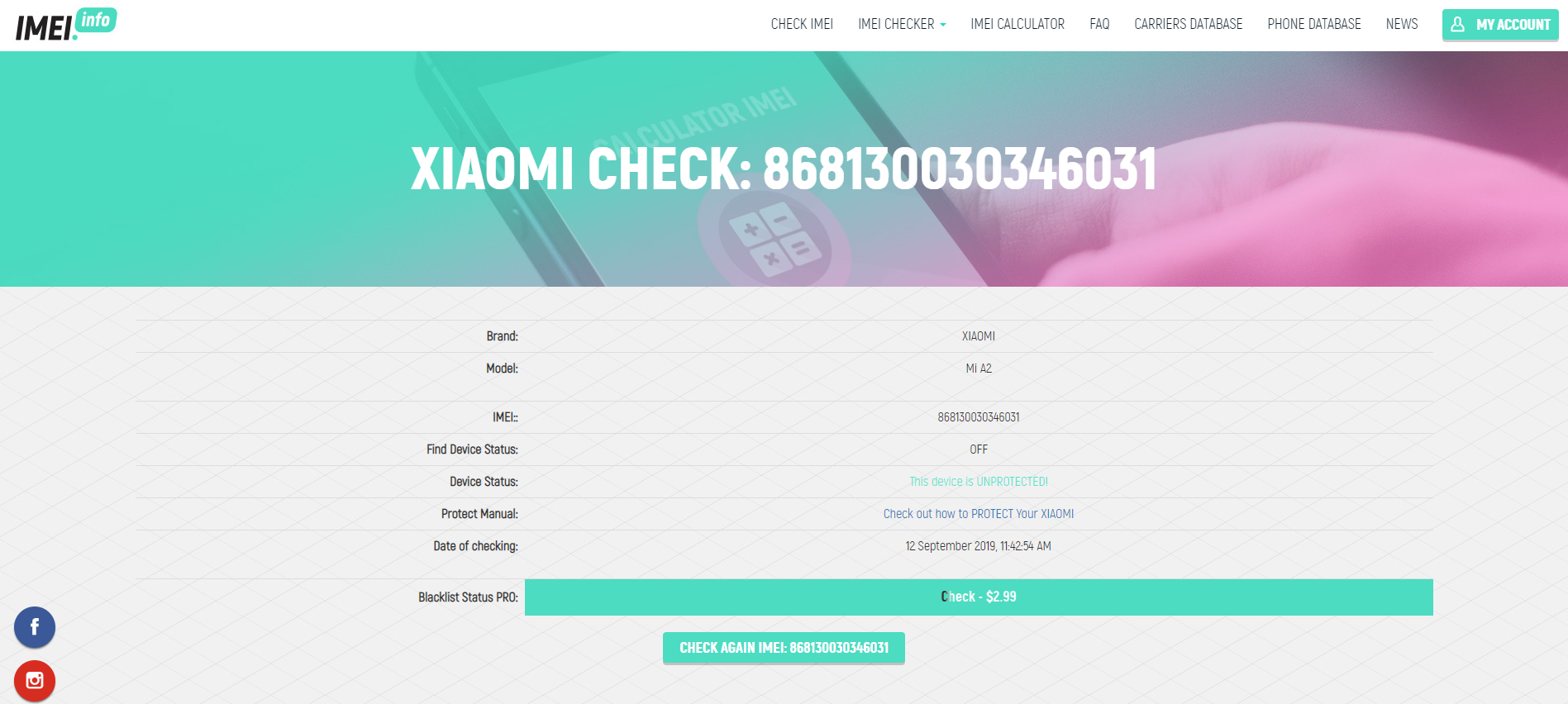



















Hi my phone got lost and was stolen on the 29 November 2023. Please I need help tracking its location using either phone number, gmail account or IMEI number. Please assistance needed.
IMEI.info: എന്റെ ഫോൺ മോഷ്ടിക്കപ്പെട്ടു. IMEI നമ്പർ1:866985056003184 IMEI നമ്പർ2:866985056003192
Разблокируйте пожалуйста IMEI:863113040187574, купил с рук и его заблокировали. 89217891027
HELLO SIR I'M KENYAN, MY REDMI NOTE 11 PRO WAS STOLEN LAST WEEK . MY IMEI NO IS 868202052018085 MY EMAIL IS edgarsabwengi100@gmail.com kindly help me out. Im from Kenya
My phone stolen please help me IMEI 882001040288776 Call me 7816083289
My phone was stolen. IMEI No 864130041552027
Hollo
My Poco x3 mobile stolen. That mobile was Dream mobile I want back please help sir . I am doing online class from that mobile . My important work and many types of projects on that mobile . please sir help me. Mobile IMEI : 868305052226358 Contact with me if you found it Email : fardeenhosen@gmail.com Please sir help me I am very poor student
Bonjour mon téléphone a été volé à mon lieu de travail hier et le plus triste c'est que j'ai encore deux mensualité à payer. svp aidez moi. le numéro imei c'est le 865869055525085
no phone number or password