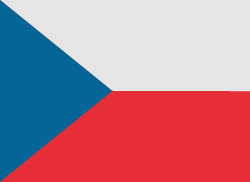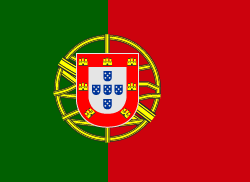You are the owner of Wiko smartphone or you want to buy a phone from that company? Before you do that you should know its IMEI number.

IMEI number is very usefull, you can check all exact details of your phone using IMEI, or you can blacklist your device when it gets stolen. Everytime when you are buying new device you should check its IMEI number, especially when you are buying secondhand phone.
How to find IMEI number of Wiko smartphone? Below you can find several methods.
-
Using the Dial Pad
Open Phone app and in the dialing field enter code *#06#
IMEI number should pop up on your screen immediately
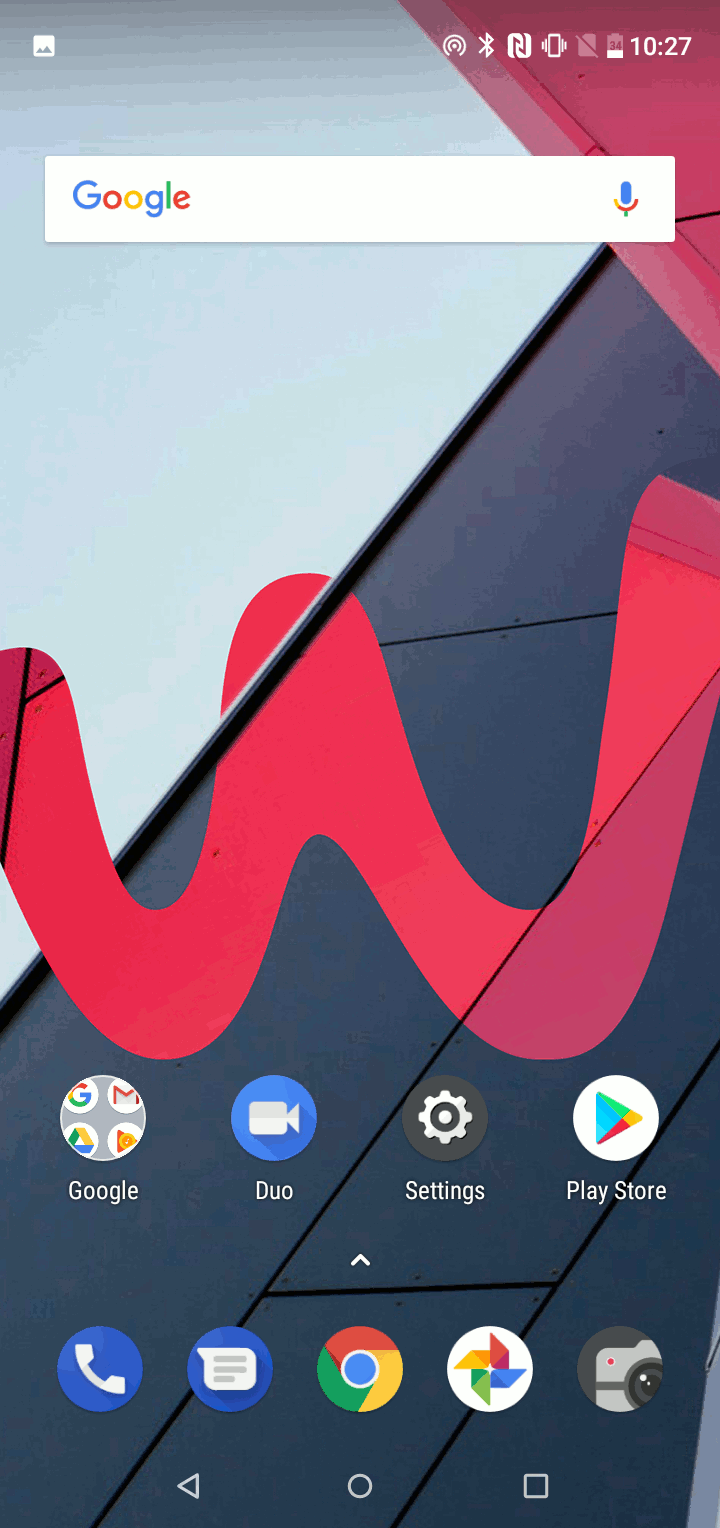
-
In the phone settings.
Open Settings app and go to System -> About phone -> Status -> IMEI information.
IMEI numbers should be now displayed on your screen.
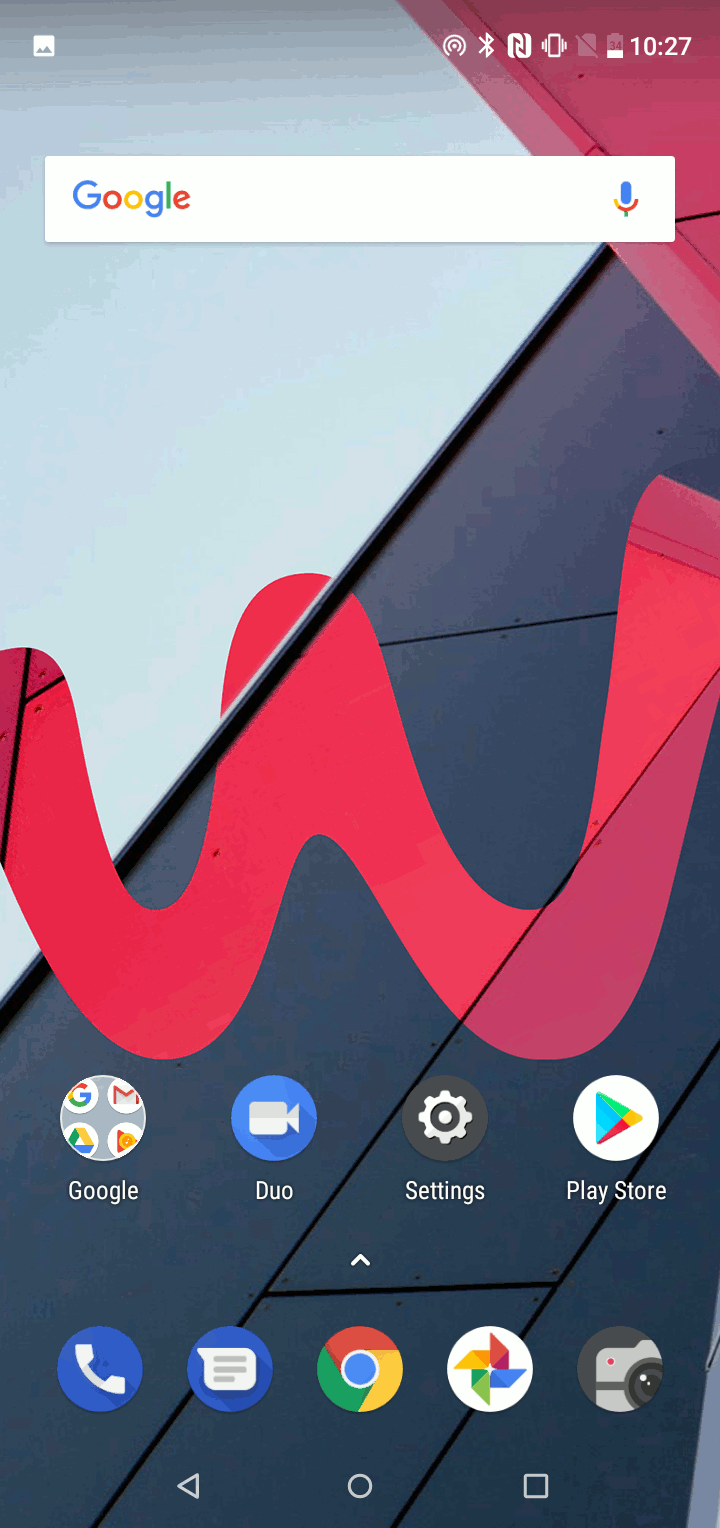
-
On the box
IMEI number is also affixed to the original Wiko box.