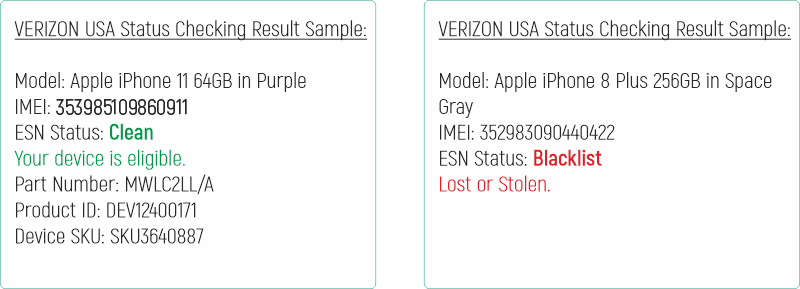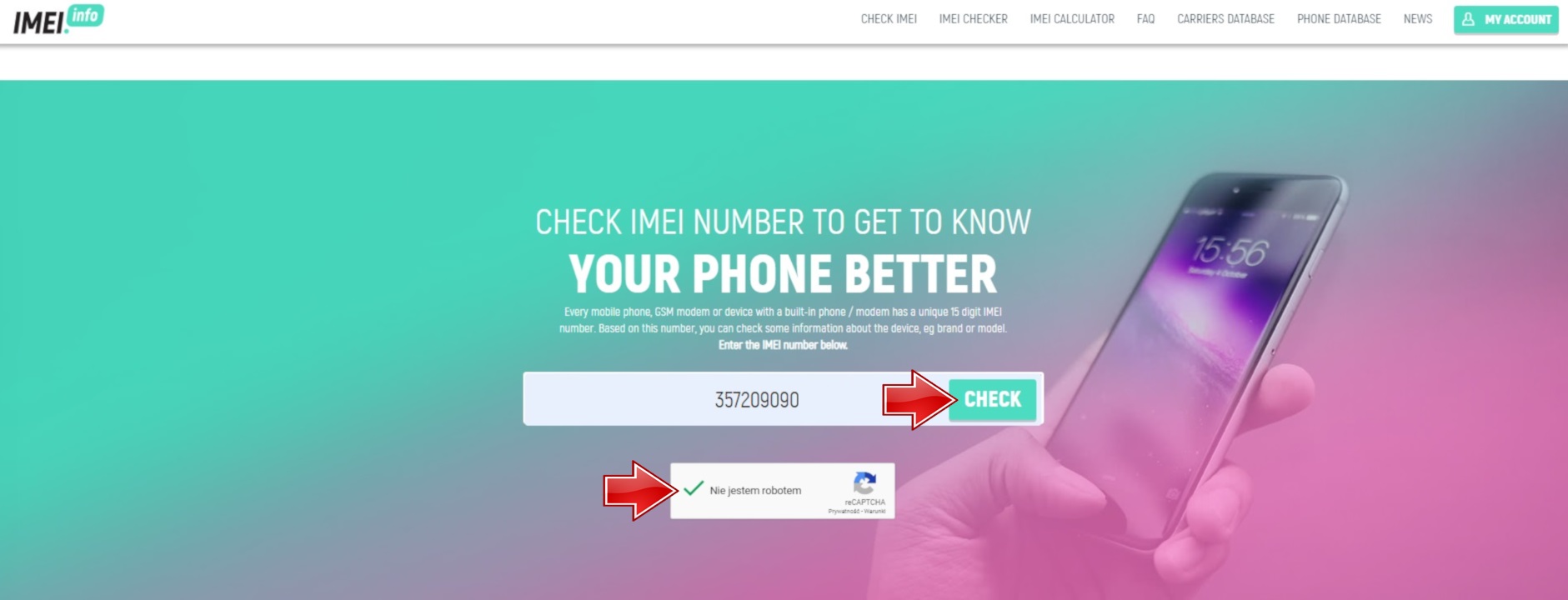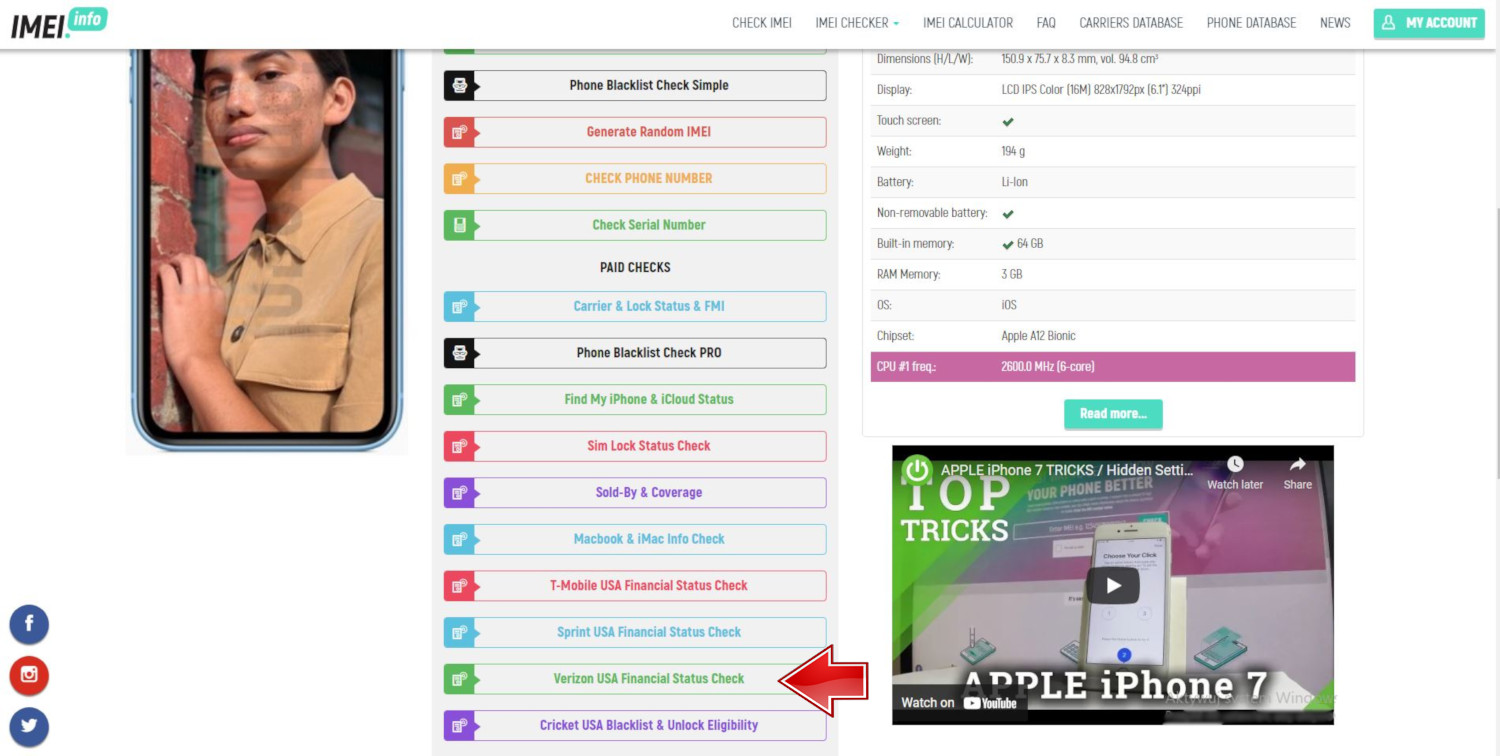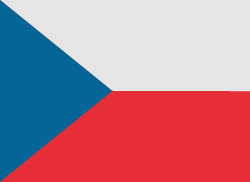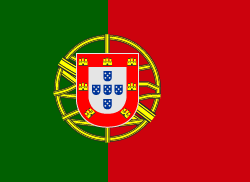Are you part of the Verizon network? If so, we have good news for you! Thanks to Verizon IMEI Checker, you can easily check all the necessary information about your device. Have you ever wondered if your device might be blacklisted? or has a network lock on?
If so, Verizon Checker is perfect for you. All you need is one 15-digit IMEI number that you can easily find on your device. So how do you use Verizon IMEI Checker? Why should you use Verizon IMEI Checker? and where will you locate your IMEI number? Follow the instructions below.
What information will you get with Verizon IMEI Checker?
After using Verizon IMEI Checker, you will get information such as:
 Phone Model
Phone Model  Carrier Status
Carrier Status  IMEI Number
IMEI Number  ESN Status
ESN Status
Result Sample
![]() Why should you use Verizon IMEI Checker?
Why should you use Verizon IMEI Checker?
Verizon Checker plays an important role when it comes to checking devices. Thanks to this service, you can check the device before buying and avoid unpleasant situations. Verizon IMEI Checker allows you to check whether a device is blacklisted and whether it has been reported as stolen or lost. In addition, you will also get information on whether all bills have been paid and whether all details such as the manufacturer, model match the description. All you need to do is ask the seller for a unique IMEI number before buying, and thanks to our Verizon IMEI Checker service we will check the status of the device.
How to use Verizon IMEI Check?

2. Now, when you enter the IMEI number, confirm the CAPTCHA security and when you do, click the Check button.

5. The last step was to click Pay Now and choose the payment method. Once you do this, your order will be processed.
Where you can find the IMEI number?
1. The best and fastest way to find the IMEI number on your device is to enter the code * # 06 # on the screen of your phone.
2. The second method might be to find the IMEI number on the device packaging
3. The third, however, may be finding information in your device's settings. Below is a tutorial on how to do it.
Follow us